Don’t forget to get Neo smartpen before you go back to school. In many circumstances in college, Neo smartpen will lead you to the smartest way to study!
Let’s see what you can do!
1. Record the lecture with RECO

Don’t try to jot down everything from the lecture. You may have an assistant from our record features. RECO is a companion device of Neo smartpen.
It will automatically capture what was said during the class. the beauty of RECO is the recorded audio is synchronised with your notes on paper.
We are in Kickstarter campaign on RECO, please check more on: http://kck.st/2N4k6be
2. Share ideas with friends
Did you know that you can also use Neo smartpen with a computer? Neo Notes Windows is available on Window OS based PC. If you want to share ideas while team project, try the ideation feature. You can connect up to 7 pens to one computer so that everyone’s ideas can be shown at the same time.
3. Backup data to electronic device
Read your notes on your phone, one your laptop, or any device you have. If you upload completed note to the Google drive, you can keep taking notes with downloading another device.
Just pick up your cell phone after taking notes on tablet PC.
4. Make your own digital note
To prepare an exam, organizing notes and memos is the first step. It doesn’t matter if you used more than two notes to write down the lecture. On Neo Notes app, you can export certain pages from each note and create a new one. Choose the most important writings for the exam and gather them!
Try Neo smartpen at Neo smartpen Shop (Global): shop.neosmartpen.com
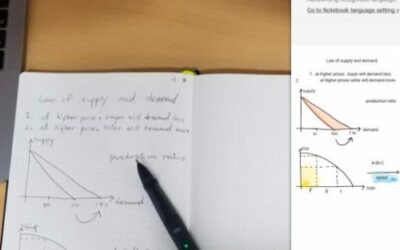
0 Comments