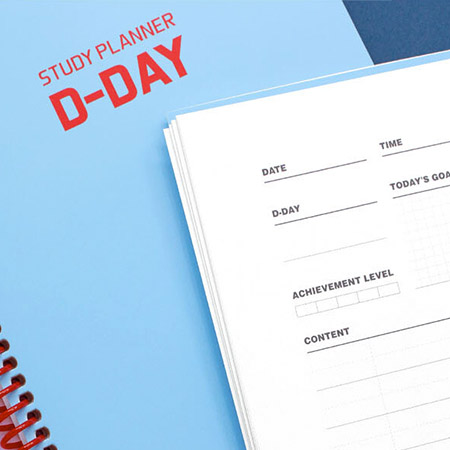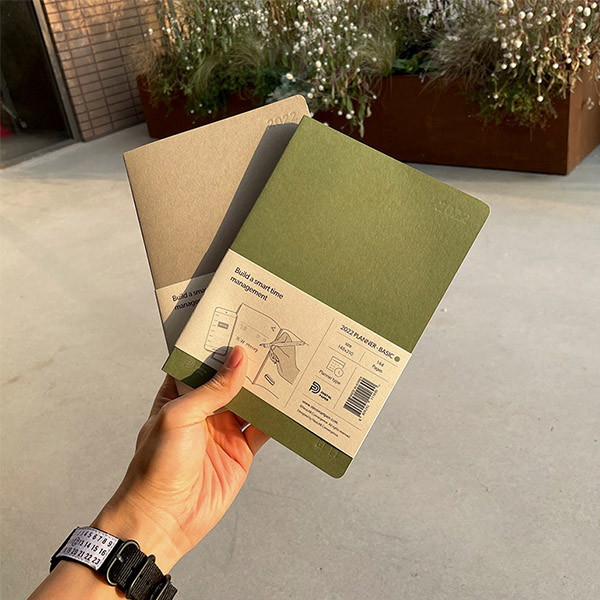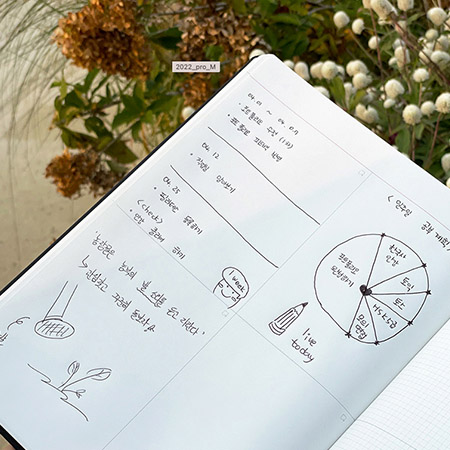Synchronization
Your handwrining will be synced between devices
Neo Studio, a companion notetaking app of Neo smartpen, can synchronize your notes between devices effortlessly. Now your notebooks are connected to the digital world.

easy connection
Turn on your smartpen now.
Click! Turn on your smartpen and run Neo Studio. It automatically recognizes the smartpen and makes connection simple. It’s not much different from using a regular pen.



handwriting editing
Feel free to edit the records you made with your smartpen.
Save your handwriting as it is?! Oh! No! If you need to edit any part of your recording, please use Neo Studio’s editing function. You can select the handwriting to change the color, size, and even thickness, and cut, paste, and share is a bonus.
(* The function to select and edit handwriting will be updated in early September.)

media sharing
Share what you write and draw with a smartpen vividly.
Share the notes you took with the Neo smartpen as a moving file to your friends and colleagues. If you record on digital paper as usual, the process is saved automatically from start to finish.
After that, you can make GIF/MP4 files with just a few taps and show them off on social media.


Search
Handwriting can be searched
Notes saved can be easily retrieved from Neo Studio. You can search with keywords in over 30 languages.



Share
Efficient way to share your thoughts and ideas
Your notes can be shared to your colleagues, friends and family. Neo studio converts your notes or page(s) to image, video or PDF, if you are creative professional, your notes also be converted into a scalable vector format.(SVG)

DIGITAL PAPER is one of a kind notebook!
It's a good notebook for everyday writing, but becomes powerful when you use with Neo smartpen.
This mark is an Ncode certification mark that digitally stores handwriting. If you use a product with this mark in conjunction with the Neo smartpen, you can experience the familiarity of handwriting and the convenience of digital at the same time.