One of a kind hybrid recorder
Neo smartpen RECO
A tool to record meetings easily and effectively

When you turn on RECO and Neo smartpen, they are automatically connected.
Everything you write with the Neo smartpen is saved along with the audio in RECO.
Plays multimedia at the time the handwriting was written.
The timestamp of the recorded voice or video is stored inside RECO. If you touch the part written with the Neo smartpen, the saved multimedia is played when you write the content.



Save your voice in handwriting
“With the RECO voice bookmark function, you can select the part you want after recording and listen right away.”
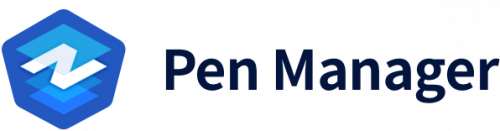
RECO can be used in conjuntion with Pen Manager client software.
RECO Data Transfer & Replay
You can send and play RECO recordings on Pen Manager
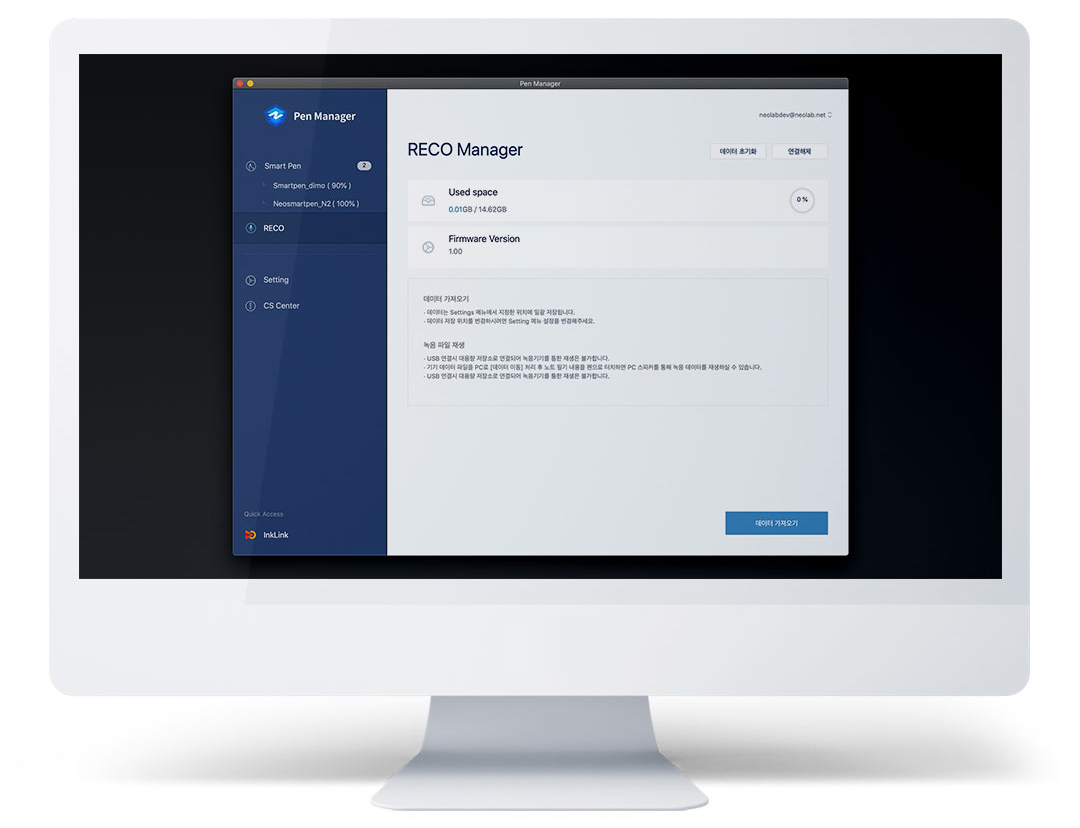
How to play RECO recordings on Pen Manager
Please follow the instructions below

step 1
Connect Neo smartpen to RECO and take notes during the recording

step 2
Connect RECO to Pen Manager and send the data

step 3
Connect Neo smartpen to Pen Manager

step 4
Tap your notes then Pen Manager will play the recording
How to Purchase
Click the button below to purchase Neo smartpen, Neo Notebooks, RECO and other products
