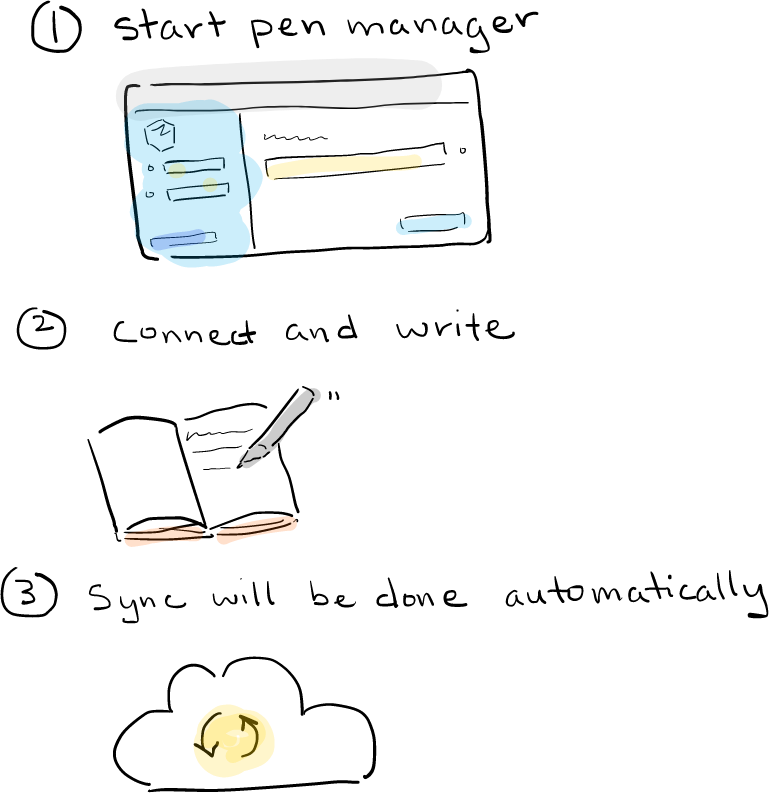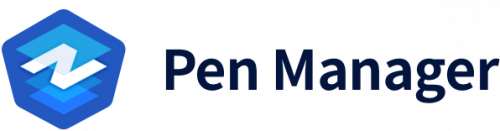

Manage and control your Neo smartpen devices
Devices from NeoLAB such as Neo smartpen and RECO can be managed from Pen Manager
Copy and paste your productivity
Now you can access your notes from desktop PC. It means that you can use your notes and sketches with legacy software such as MS office suites and/or Google workplace. you can simply copy your handwritten content to your target software
Note: Neo studio(Web)’s clipboard functionality needs Pen manager to handle your copied storkes into Windows or Mac OS clipboard to paste.
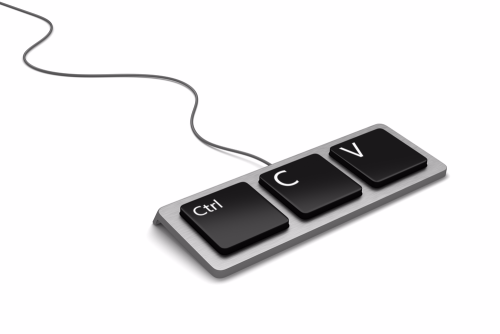
Experience Pen Manager Client on your PC
Manage Neo Smartpen and other NeoLAB devices on your PC and try difference services from Pen Manager

RECO Data Transfer & Replay
You can send and play RECO recordings on Pen Manager

step 1
Connect Neo smartpen to RECO and take notes during the recording

step 2
Connect RECO to Pen Manager and send the data

step 3
Connect Neo smartpen to Pen Manager

step 4
Tap your notes then Pen Manager will play the recording
How to Purchase
Click the button below to purchase Neo smartpen, Neo Notebooks, RECO and other products