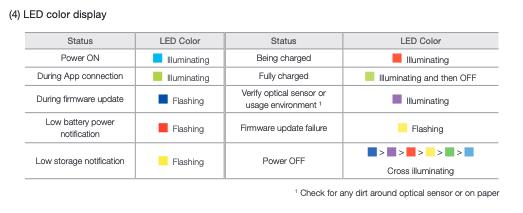Charger User Instruction
Standard Charging
– Connect the pen to the charging cable.
– Plug the charging cable into a power source and begin charging the pen.
If the pen does not turn on
– Insert the USB of the charging cable (1) into the gender adapter (2)
– Connect the adapter to a power plug(3) with a maximum output of 5V.
– Connect the pen to the magnetic part of the charging cable.
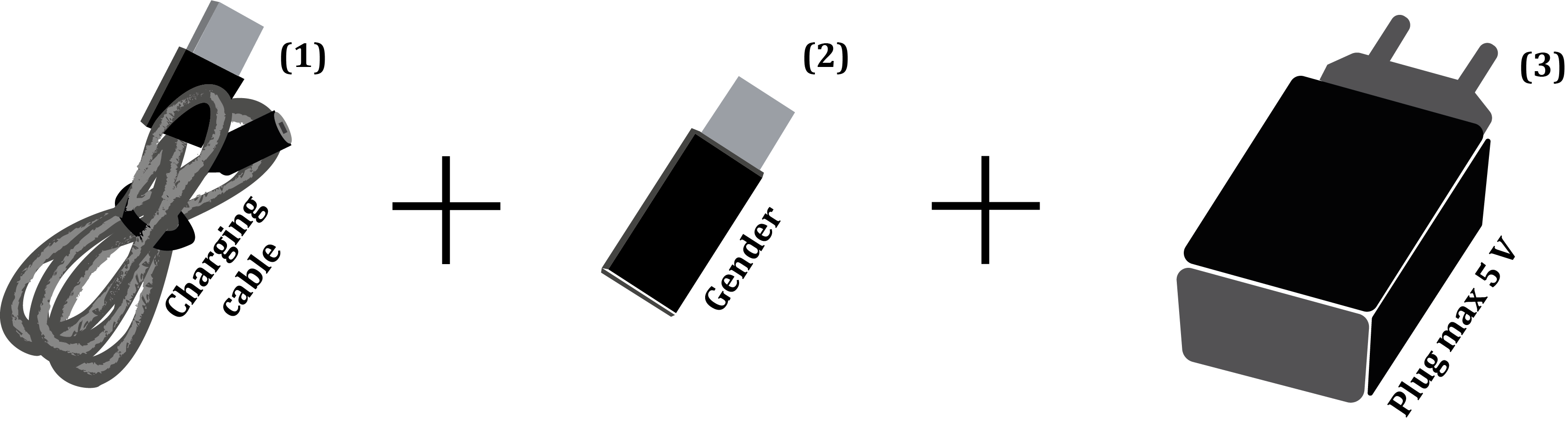
Charging Process
– The pen’s LED will turn red, indicating the pen is charging.
(Note: It may take some time for the red LED to appear).
– After a few hours, the LED will alternate between red and blue.
At this point, remove the gender adapter and continue charging.
– Once fully charged, the LED will turn green.
1. For optimal performance, it is recommended to fully charge the pen
before first use.
2. Note: The initial full charge may take several hours,
we recommend charge the pen overnight.
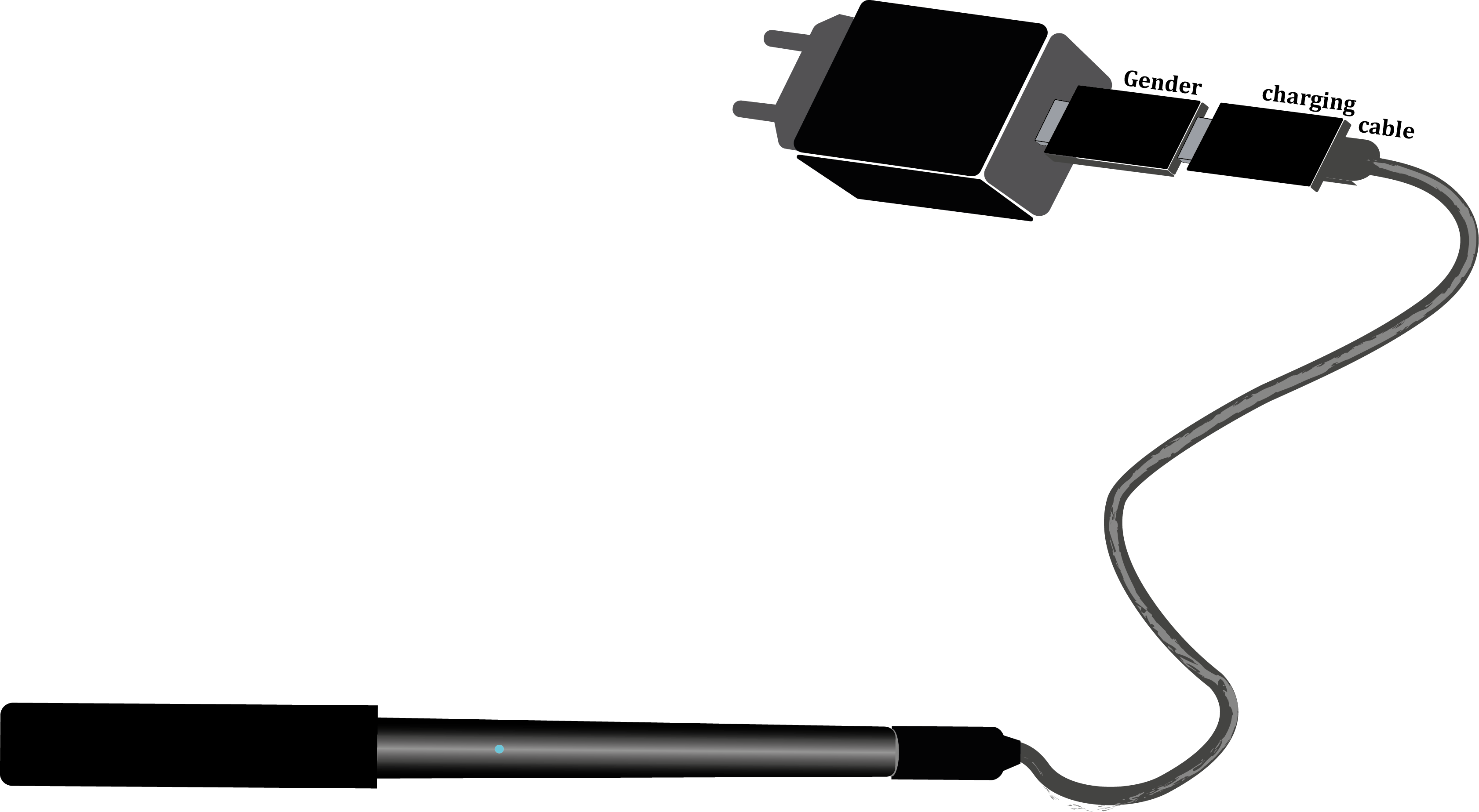
Precautions for use
1. When using the Smart Pen Adapter to charge other products, there is no possibility that the
other products will be damaged, but they may not be charged normally and may cause the Smart
Pen Adapter to damage. Be sure to use it only to restore power to the Pen.
2. Do not disassemble the product or touch with wet hands as there is a risk of damage.
3. Before charging, check if there are any foreign substances inside, if it has then remove and use.
4. Be careful not to apply excessive shock to the product or drop it from a high place, as it may
cause a damage.